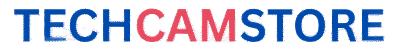Whether you’re skiing down alpine slopes, diving into coral reefs, or biking through mountain trails, GoPro cameras are built to capture immersive, jaw-dropping action footage. But to truly get the most out of your GoPro, it takes more than just hitting record.
In this guide, we’ll show you how to use a GoPro like a pro, with 10+ expert tips for capturing stunning, cinematic action footage. Whether you’re using the GoPro HERO12, HERO11, or a previous model, these techniques will help level up your travel and adventure content.
🎬 1. Understand Your Camera: Get to Know the GoPro HERO12 Interface
Before you shoot, make sure you understand the core settings of your GoPro:
- Resolution & Frame Rate: For crisp detail, shoot in 4K at 60fps or 5.3K at 30fps (HERO12/HERO11). Use 120fps or 240fps for slow-motion scenes.
- Field of View (FOV): Choose between Wide, Linear, SuperView, or the ultra-wide HyperView for immersive perspectives.
- Video Modes: Use TimeWarp for dynamic hyperlapses, Looping for continuous recording, and HindSight to never miss a moment.
🎯 Pro Tip: Set up your presets in advance so you can switch between modes quickly when on the go.
🧲 2. Stabilization is Everything: Enable HyperSmooth
HyperSmooth 6.0 on the HERO12 is a game changer. It delivers gimbal-like stabilization, even during bumpy rides or handheld shots.
- Always turn HyperSmooth ON (or Boost for extra smoothness).
- For action sports like biking or skiing, HyperSmooth + Horizon Lock keeps your footage level no matter how you move.
💡 Even with intense motion, HyperSmooth ensures your footage looks clean, professional, and shake-free.
🎥 3. Shoot with Purpose: Composition and Angles Matter
GoPros have a wide lens—but wide doesn’t mean careless. To create dynamic and cinematic footage:
- Get Low or High: Don’t always shoot at eye level. Low shots add drama; overhead shots offer perspective.
- Lead the Action: Aim to film in front of the subject, not just behind.
- Use Foreground: Add depth to your shots by including objects like trees, rocks, or handlebars.
📸 Think like a filmmaker: move around your subject, use creative framing, and don’t be afraid to reshoot for better results.
📲 4. Use the GoPro Quik App for Fast Edits & Framing
The GoPro Quik app is a free tool that lets you:
- Preview your shots in real time using Wi-Fi or Bluetooth.
- Trim and edit videos right on your phone with music and transitions.
- Auto-sync clips and create highlight reels with just a few taps.
🔧 You can also update your GoPro firmware and change settings remotely through the app.
🎒 5. Use the Right Mounts for Epic POV Shots
Your footage is only as good as your angle—and mounts are essential for capturing engaging, first-person perspectives.
Here are some pro-favorite mounts:
- Chest Mount: Immersive biking, hiking, skiing shots
- Helmet Mount: Great for trail riding or snowboarding
- Suction Cup Mount: Ideal for cars or planes
- Jaws Flex Clamp: Versatile mount for unique angles
💡 6. Lighting is Key — Even for Action Cameras
GoPros perform best in natural, well-lit conditions. While low-light has improved, here’s how to optimize lighting:
- Shoot during golden hour (early morning or late afternoon)
- Avoid backlighting unless you’re going for silhouette shots
- Use a GoPro Light Mod or an external LED light for indoor shots
⚡ Lighting dramatically affects sharpness and color—don’t overlook it!
🔋 7. Pack Extra Batteries and Memory Cards
If you’re shooting 4K/5.3K video all day, you’ll run out of power fast.
✅ What to carry:
- 3–4 Enduro Batteries (they last longer in cold or hot environments)
- Dual Battery Charger
- High-speed SD Cards (UHS-I V30 or higher recommended)
🎒 Keep your extras in a weatherproof case for convenience on the move.
🧊 8. Film in RAW (Protune) and Use Color Grading
If you’re comfortable with post-editing, enable Protune to unlock advanced controls:
- Flat color profile: Easier for color correction
- 100–400 ISO range: Better low-light management
- Manual shutter/speed: More control over exposure
Once edited in software like Premiere Pro, Final Cut, or even GoPro Quik, your footage will look dramatically better.
📦 9. Tell a Story – Don’t Just Shoot Clips
To stand out on YouTube or Instagram, make your content story-driven:
- Start with a hook (arrival, challenge, or teaser)
- Include transitions between locations or scenes
- Finish with a payoff or personal moment
✏️ Add voiceover narration or text overlays to enhance storytelling.
💻 10. Edit for Impact: Add Music, Transitions, and Titles
A good edit transforms random clips into a compelling video. Aim for:
- Fast pacing (especially for action shots)
- Music syncs for transitions and highlights
- On-screen titles to guide the viewer
Popular editing tools:
- GoPro Quik
- Adobe Premiere Rush
- CapCut / VN Editor (for mobile edits)
- DaVinci Resolve (free desktop editor)
🧭 Final Thoughts: Master Your GoPro and Film Like a Pro
Your GoPro is an incredibly powerful tool—if you learn how to unlock its full potential. With the right settings, mounts, techniques, and mindset, you can create cinematic-quality footage that brings your travels, sports, and adventures to life.
🎥 From mountain biking POVs to golden-hour cityscapes, the tips above will help you stand out from the crowd.
🔑 Summary Checklist: How to Use a GoPro Like a Pro
✅ Set up video presets and understand resolution settings
✅ Turn on HyperSmooth and Horizon Lock
✅ Use creative angles and compositions
✅ Take advantage of GoPro Quik App
✅ Invest in the right mounts and batteries
✅ Shoot in good lighting or with LED mods
✅ Use Protune for manual control and better editing
✅ Tell a story and plan your shots
✅ Edit with music, transitions, and energy.
I do hope you like the above description of how to use GoPro cameras, so that your content stands out from the rest. This post has been thouroughly researched, so that you can benefit from the above advise and recommendations. As always, feel free to leave a comment or two and we will get back to you with a reply as soon as we possibly can.