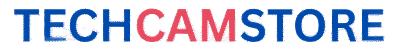GoPro cameras are built for adventure—but anyone who’s used one for more than an hour knows that battery life can be a challenge, especially when filming in 4K or extreme conditions. Whether you’re capturing long hikes, surf sessions, or full-day vlogs, you’ll need every bit of power you can get.
In this guide, we’ll cover how long GoPro batteries really last, which models perform best, and smart GoPro battery tips to help you shoot more and charge less in 2025.
🔋 How Long Does a GoPro Battery Last in 2025?
Let’s start with the basics. GoPro battery life depends on several factors: the model, recording resolution, frame rate, and weather conditions. Here’s a rough breakdown of current GoPro models and their average battery life:
| GoPro Model | Video Settings | Battery Life |
|---|---|---|
| GoPro HERO12 Black | 5.3K @ 60fps | 45–55 minutes |
| GoPro HERO11 Black | 4K @ 60fps | 60 minutes |
| GoPro HERO10 Black | 4K @ 60fps | 50–60 minutes |
| GoPro HERO9 Black | 4K @ 30fps | Up to 70 minutes |
| GoPro Max (360) | 5.6K @ 30fps | 50–60 minutes |
⚠️ Note: Shooting at higher resolutions like 5.3K or with features like HyperSmooth and GPS can drain your battery significantly faster.
⚙️ Top GoPro Battery Tips to Extend Recording Time
Here are 10 proven tips to help you maximize your GoPro’s battery life—whether you’re filming extreme sports or travel vlogs. Either way, it’s important to have a vital battery back up, just in case, the unexpected happens. If you do carry spare batteries, its always a good idea to rotate batteries, so that the spares, do not become inactive….and could let you down, without notice.
1. Turn Off Features You Don’t Need
- Disable WiFi, GPS, Bluetooth, and voice control when not in use.
- These features constantly ping and drain power.
2. Use the Screen Saver or Turn Off LCD
- Set your LCD screen to turn off after 1 minute.
- Better yet, turn off the screen completely if framing isn’t crucial.
3. Lower Your Frame Rate
- 60fps and 120fps are great for slow-mo, but 24–30fps uses much less power.
- Use 30fps for interviews, vlogging, and regular action scenes.
4. Use Enduro Batteries (GoPro’s Best Option)
- Enduro batteries perform better in cold weather and last up to 40% longer.
- Compatible with HERO9, HERO10, HERO11, and HERO12.
5. Keep Batteries Warm
- Cold environments drain lithium-ion batteries faster.
- Store spares in your jacket pocket or hand warmers in winter.
6. Update Your Firmware
- GoPro regularly improves battery optimization via firmware updates.
- Use the GoPro Quik app or desktop app to stay current.
7. Turn Off Stabilization (If You Don’t Need It)
- HyperSmooth is power-hungry.
- For static shots or tripod filming, switch it off to save juice.
8. Use External Power Banks
- Connect a portable charger or USB-C battery pack during downtime.
- Perfect for time-lapse or long shoots.
9. Charge Properly
- Use official GoPro dual chargers for faster and safer charging.
- Avoid charging from underpowered USB ports or cheap cables.
10. Carry Spare Batteries
- Always travel with at least 2–3 charged batteries.
- Keep them organized in a waterproof battery case.
🔌 Best Accessories to Improve GoPro Battery Life
If you’re serious about filming longer, consider these must-have accessories:
✅ GoPro Enduro Battery Pack
- Official high-performance batteries
- 1720mAh capacity with improved cold-weather performance
✅ GoPro Dual Battery Charger
- Charges two batteries simultaneously
- USB-C fast charging enabled
✅ Anker PowerCore Portable Charger
- Pocket-sized external battery with 10,000mAh+
- Charges GoPro multiple times via USB-C
✅ TELESIN Battery Kit
- 3 batteries + triple charger
- Budget-friendly and travel-ready
❄️ Cold Weather Filming: Special Considerations
If you’re skiing, snowboarding, or filming in sub-zero temperatures, you’ll notice rapid battery decline.
Tips for cold climates:
- Use only Enduro batteries (standard ones fail quickly below 32°F/0°C).
- Film in short bursts instead of long takes.
- Store the GoPro and batteries close to your body when not in use.
- Use external power banks tucked inside your jacket with a USB-C cable extension.
⚡ GoPro HERO12 Battery Efficiency: Is It Better?
The HERO12 Black offers modest improvements in power efficiency. While it uses the same Enduro battery as the HERO10/11, it includes:
- Better heat management
- BatterySaver mode, which adjusts settings automatically
- Improved video stabilization with less power draw
If you’re upgrading from HERO9 or earlier, you’ll definitely see a boost in battery performance.
🏁 Final Thoughts: How to Get the Most Out of Your GoPro Battery
Filming longer with a GoPro isn’t just about packing more batteries—it’s about being strategic. With the right settings, accessories, and battery habits, you can dramatically increase your camera’s uptime and never miss a moment.
Please go here to see our other post on this website, all about GoPro cameras and the required accessories for the outdoor enthusiast.
Here’s your GoPro battery survival checklist:
✅ Use Enduro batteries
✅ Lower frame rate when possible
✅ Disable unnecessary features (WiFi, GPS, voice control)
✅ Update your firmware
✅ Carry 2–3 fully charged spares
✅ Use a portable power bank for longer shoots
Stay powered up and focus on creating epic footage—your next adventure deserves it. I trust you like what you have read above and we hope that it helps with your GoPro adventures and filming.. As ever, please feel free to leave a comment in the comments box, down below, and we will reply as soon as we possibly can.