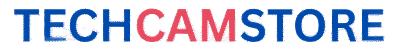GoPro cameras have become the go-to tools for content creators around the world—from vloggers and action-sports enthusiasts to travel influencers and filmmakers. These tiny, rugged cameras are capable of producing professional-level content, but unlocking their full potential takes more than just pressing record.
Whether you’re new to GoPro or looking to elevate your video game, this guide covers the best GoPro hacks, tips, and tricks that content creators should know. Let’s help you create content that stands out—on YouTube, Instagram, TikTok, or your own blog.
🎥 1. Master the Best GoPro Camera Settings
To make the most of your GoPro, it’s essential to understand your camera settings.
- Resolution: Use 5.3K (HERO12/HERO11) or 4K for crisp footage with room to crop in post.
- Frame Rate: Choose 60fps for smooth action or 120fps+ for slow-motion B-roll.
- Lens Mode: Try Linear for vlogging and SuperView for immersive action shots.
- Color Profile: Set to Flat for better color grading control later.
- Shutter Speed & ISO: Lock shutter for cinematic motion blur and set max ISO to 800 to avoid grain.
💡 Pro Hack: Use custom presets for quick switching between “Vlog,” “Action,” and “Night” modes.
🤫 2. Use Voice Commands to Control Your GoPro Hands-Free
Did you know your GoPro can respond to voice? It’s one of the most underrated GoPro hacks for creators who film solo.
Try these voice commands:
- “GoPro, start recording”
- “GoPro, take a photo”
- “GoPro, turn off”
This is super useful when your camera is mounted out of reach—like on your helmet, a tripod, or even your surfboard. Its like hands free filming and enables one to concentrate on your cycling.
🎤 Pro Tip: Speak clearly and make sure voice control is enabled in the preferences menu.
🔋 3. Extend Battery Life Like a Pro
GoPros can burn through battery quickly—especially when filming in 4K. Try these hacks to extend your filming sessions:
- Turn off WiFi and GPS when not needed.
- Reduce LCD screen brightness or use screen saver mode.
- Use Enduro Batteries for better performance in cold or extreme conditions.
- Carry a portable charger or power bank and film while charging on the go.
🧊 Bonus: Store spare batteries in your pocket to keep them warm in cold environments.
📱 4. Use the GoPro Quik App for Quick Edits & Social Sharing
The GoPro Quik app is a secret weapon for content creators. It allows you to:
- Wirelessly transfer footage to your phone
- Trim clips, add music, and apply filters instantly
- Control the camera remotely via WiFi
It’s perfect for creators who want to post on-the-fly edits to Instagram Reels, TikTok, or YouTube Shorts.
📲 Hack: Use the Highlight Tag button on your GoPro to mark key moments. The Quik app will automatically find these for easy editing.
🧲 5. Try Creative Mounting Angles for Cinematic Shots
Sometimes the magic lies in your mounting angle. Try these creative options to capture unique perspectives:
- Chest Mount: Great for biking, hiking, or skiing.
- Jaws Clamp Mount: Attach to desks, shelves, or poles for a stable vlog setup.
- Suction Cup Mount: Stick to car windows or dashboards for driving content.
- Mouth Mount: Popular for surfers and divers for immersive POV.
- Invisible Selfie Stick: Ideal for 360° shots using GoPro Max.
🎥 Pro Tip: Use slow motion when filming from unusual angles to highlight movement and detail.
🌅 6. Get Better Low-Light and Night Shots
GoPros struggle a bit in low light, but there are tricks to improve your results:
- Lower frame rate (e.g. 24fps or 30fps) to let in more light.
- Use Night Mode or manually adjust shutter speed for longer exposures.
- Keep ISO low and stable (400–800) to avoid grain.
- Use a mini LED light for nighttime vlogging or interviews.
🔦 Hack: Set up a small lighting kit or use natural sources like streetlights to add ambiance.
✈️ 7. Travel-Friendly Tips for GoPro Creators on the Move
When traveling, minimalism is key. Here’s a checklist for a compact yet powerful GoPro creator kit:
- 2–3 Enduro batteries
- Dual battery charger
- Mini tripod or selfie stick
- Protective case
- ND filters or red filters for different lighting environments
- Waterproof housing for ocean or pool filming
🌍 Tip: Always pack your GoPro and key accessories in your carry-on bag to avoid damage or theft.
💻 8. Use a GoPro as a Webcam or Live Streaming Cam
Want to upgrade your livestream or Zoom setup? Use your GoPro as a webcam or live-streaming device.
- Use the GoPro Webcam app (Mac/PC) with HERO10 or HERO11.
- Connect your GoPro via USB-C.
- Select “GoPro Webcam” as your camera source.
You’ll instantly level up your streams, courses, or virtual interviews with HD video and wide-angle framing.
🎬 Tip: Add a tripod and ring light for a professional setup.
🛠️ 9. Use TimeWarp & Hyperlapse for Unique Transitions
GoPro’s TimeWarp feature is perfect for travel content, B-roll, or transitions between scenes.
- Use TimeWarp while walking through cities or nature trails.
- Speed up long-form content to fit short-form platforms.
- Add music for energy or cinematic effect.
⏱️ Hack: Tap the screen while TimeWarping to slow down and focus on a subject in real time, then speed back up.
🏁 Final Thoughts: Get Creative, Stay Consistent
Your GoPro is more than just an action cam—it’s a versatile content machine. With the right settings, accessories, and creative ideas, you can produce stunning videos that grab attention and grow your audience.
So don’t settle for basic point-and-shoot footage. Explore new angles, try pro-level tricks, and most importantly—keep creating.