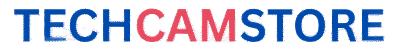GoPros are famous for their action-packed capabilities on land, but they truly shine underwater—whether you’re diving coral reefs, swimming in lagoons, or filming poolside scenes. With powerful image sensors, advanced stabilization, and waterproof builds, GoPros are ideal for underwater creators, YouTubers, and travel vloggers.
In this guide, we’ll dive deep into underwater GoPro filming tips to help you capture cinematic shots below the surface. From camera settings to accessories and post-editing, you’ll learn how to create eye-catching content—every time you hit the water.
🌊 Why Use a GoPro for Underwater Filming?
GoPros are among the most popular waterproof cameras for both beginners and professionals. Here’s why they stand out for underwater content creation:
- ✅ Waterproof right out of the box (up to 33ft / 10m)
- ✅ Compact and travel-friendly
- ✅ Stunning 4K/5.3K video resolution
- ✅ HyperSmooth stabilization, even while swimming
- ✅ SuperPhoto and HDR stills
- ✅ Wide-angle lens captures more marine life
If you’re snorkeling in the Maldives or diving in Mexico, your GoPro can handle it—and deliver beautiful footage every time.
📸 Best GoPro Models for Underwater Adventures
Not all GoPros are equal when it comes to underwater performance. Here are the top picks in 2025:
🥇 GoPro HERO12 Black
- 5.3K60 & 4K120 video
- HyperSmooth 6.0 + Horizon Lock
- Bluetooth audio for post-dive narration
- Compatible with Max Lens Mod 2.0 for ultra-wide views
🥈 GoPro HERO11 Black
- Tall 8:7 sensor for vertical reels
- Enduro battery for longer shoots
- Ideal for snorkeling & shallow dives
🥉 GoPro HERO10 Black
- Great budget option
- Still shoots 4K120 with excellent clarity
- Perfect for casual swimmers and poolside filming
💡 Tip: All models are waterproof to 33ft/10m, but for deeper dives, use a Protective Dive Housing (rated up to 196ft/60m).
⚙️ Must-Know Settings for Epic Underwater GoPro Footage
Water changes how light and color behave, so dialing in the right settings can make or break your shots.
🎥 Video Settings
- Resolution: 4K or 5.3K for maximum detail
- FPS (Frame Rate): 60fps for smooth motion (or 120fps for slow-motion swims)
- Lens Mode: Wide or SuperView (to capture sweeping reef scenes)
- Bitrate: High for better color depth
- Stabilization: HyperSmooth ON (always)
📷 Photo Settings
- Mode: RAW or SuperPhoto
- White Balance: Native or Auto (you can adjust later)
- Color Profile: Flat (for more flexibility when editing)
🛠️ Pro Tip: Use Spot Meter when filming under strong sunlight or inside caves—it helps expose your subject correctly without blowing out the highlights.
🎒 Best GoPro Accessories for Underwater Filming
Make the most of your footage with these essential underwater accessories:
✔️ Protective Dive Housing
- Essential for diving deeper than 33ft
- Shields against pressure, sand, and salt
- Compatible with HERO12, HERO11, HERO10
✔️ Red & Magenta Filters
- Red filter: best for blue water (sea, ocean)
- Magenta filter: best for green water (lakes, rivers)
- Restores natural color that water absorbs
✔️ Floating Hand Grip / Bobber
- Prevents your camera from sinking
- Offers better handheld stability
- Some models include a wrist strap or tripod mount
✔️ Anti-Fog Inserts
- Prevent lens fogging in warm, humid environments
- Insert into your housing to keep footage crisp
✔️ Dome Port (Over/Under Shots)
- Capture stunning half-water, half-air photos
- Great for tropical beaches and pool shots
- Compatible with most GoPro models via mounts
🌐 Framing, Lighting & Composition Tips
Underwater lighting can be tricky—but these tips will help you shoot professionally styled content.
🔆 1. Light is Everything
- Shoot when the sun is highest (10am–2pm)
- Avoid shadows and overcast days
- Use underwater lights for dives deeper than 10 meters
🐠 2. Get Close to Your Subject
- Water reduces clarity with distance
- Swim or dive closer to coral, fish, or your subject
- Use wide-angle framing to include background color and movement
🧭 3. Maintain Steady Movement
- Use slow, fluid movements (avoid rapid pans)
- Turn stabilization ON (HyperSmooth helps correct floaty motion)
🤿 4. Include Foreground
- Frame marine life or swimmers in front of rocks, coral, or sunbeams
- Adds depth and dimension to your underwater story
🧰 Editing Underwater Footage Like a Pro
Once your underwater shoot is complete, editing is where the magic happens.
Recommended Editing Apps:
- GoPro Quik App – quick edits on the go
- Adobe Premiere Pro – advanced color correction
- DaVinci Resolve – free and pro-level grading
What to Edit:
- Boost contrast and saturation to correct washed-out colors
- Adjust white balance for warmer tones
- Add music, voiceovers, and transitions for storytelling impact
🎯 Pro Tip: Use slow motion to highlight dramatic underwater moments, like fish swimming or waves rolling in.
🌍 Great Destinations for Underwater GoPro Adventures
If you’re looking to travel and film jaw-dropping GoPro underwater content, here are top 2025 spots:
- 🐢 Great Barrier Reef, Australia
- 🐬 Blue Hole, Belize
- 🐠 Raja Ampat, Indonesia
- 🐋 Red Sea, Egypt
- 🐡 Silfra Fissure, Iceland (clear glacial waters)
- 🐙 Hanauma Bay, Hawaii
🏁 Final Thoughts: Go Under the Surface Like a Pro
With the right GoPro model, smart settings, and key accessories, you can take your underwater footage to cinematic levels. Whether you’re snorkeling coral reefs, diving deep wrecks, or simply swimming in your backyard pool, the GoPro captures magic under the waves.
WARNING.….
As always take care when taking underwater footage. Its important to know your location , be familiar with your sorroundings and know the area where you are filming. Always have someone on the shore or the bank, someone to keep an eye on you while filming, because, if you are in the zone and capturing great footage, its very easy to get carried away and forget that we might be underwater and lose sight of our location. Becomming disorientated is real, take care always.
🌟 Don’t just film it—immerse your audience in your adventure.
As ever, we hope you enjoy this post. If you like what you are reading above, please feel free to leave a comment down below. We will get back with a reply as soon as possible.